Difference between revisions of "Windows 1.0 Beta"
From Computer History Wiki
Emmanuel2645 (talk | contribs) (Created page with "{{Infobox OS | image = Win1.00_Beta_boot.png | caption = Microsoft Windows 1.0 Beta startup screen | name = Microsoft Windows 1.0 Beta | creator = Microsoft | year introduced...") |
Emmanuel2645 (talk | contribs) |
||
| Line 7: | Line 7: | ||
| architecture = [[i8086]] | | architecture = [[i8086]] | ||
}} | }} | ||
| − | Windows 1.0 Beta Release is a pre-release build of Windows 1.0. It was compiled during early May 1985. This build includes an updated RTM-style installer. | + | Windows 1.0 Beta Release is a pre-release build of [[Windows 1.0]]. It was compiled during early May 1985. This build includes an updated RTM-style installer. |
==Installation== | ==Installation== | ||
Revision as of 16:50, 17 October 2017
| Microsoft Windows 1.0 Beta | |
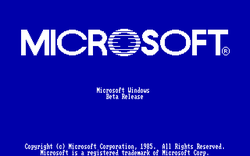 Microsoft Windows 1.0 Beta startup screen | |
| Creator: | Microsoft |
|---|---|
| Architecture: | i8086 |
| Date Released: | 1985 |
Windows 1.0 Beta Release is a pre-release build of Windows 1.0. It was compiled during early May 1985. This build includes an updated RTM-style installer.
Installation
This build does not have PS/2 mouse support. You can either run an emulator that has Microsoft Serial Mouse support or replace MOUSE.EXE with the Windows 1.0 Premiere Edition MOUSE.EXE
For high EGA Color, select, Enhanced Graphics Monitor with Enhanced Display
For this to work, you can have:
MS-DOS, or PC-DOS 2.X or 3.X, DOS 5.X/6.X but once you downloaded 1.0 Beta, add SETVER WIN100.EXE 3.30, and DOSBox: run ver set 3 30
Also Windows 1.0 Beta work VirtualBox and VMWare