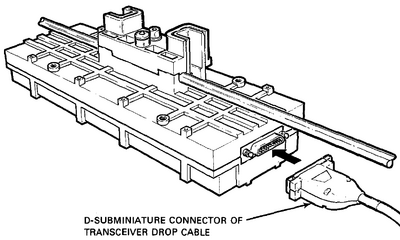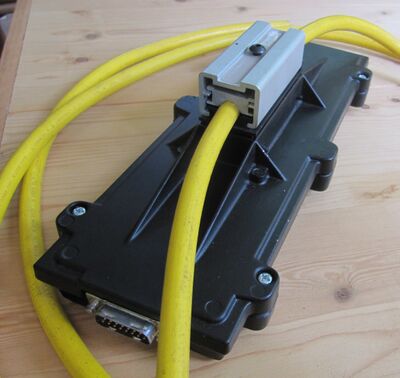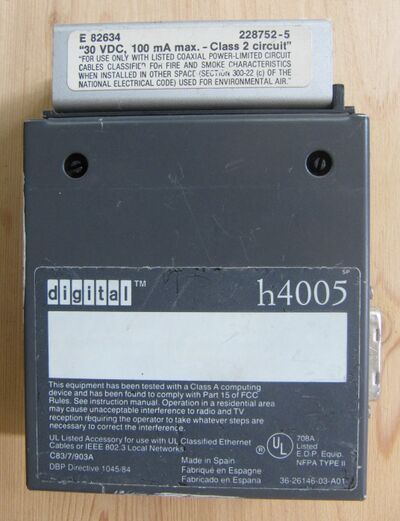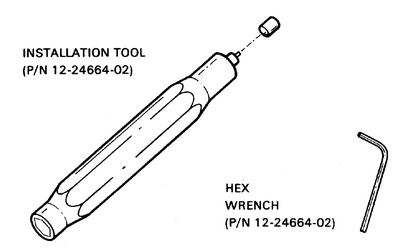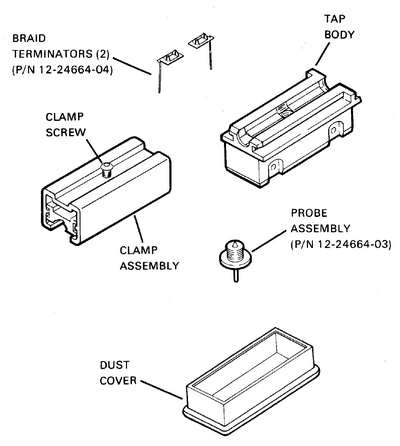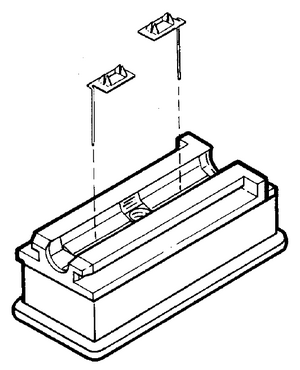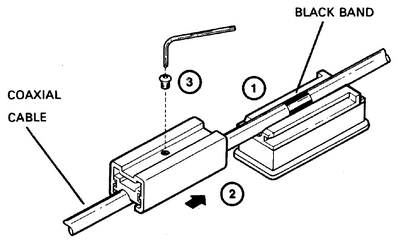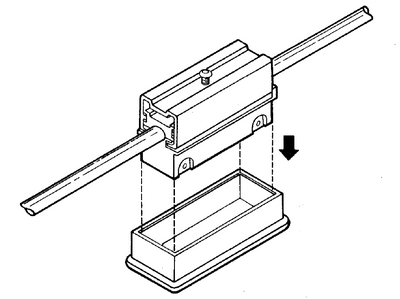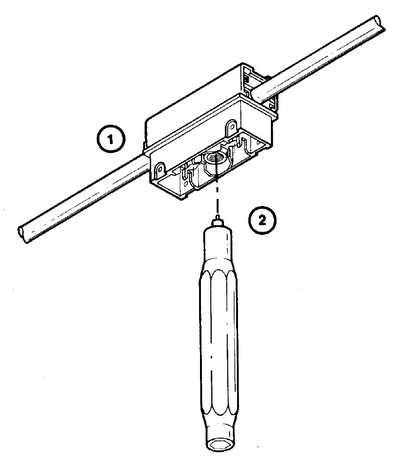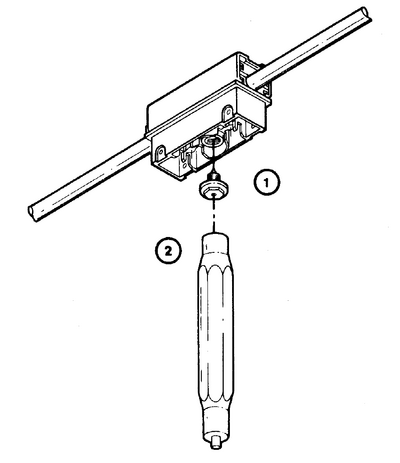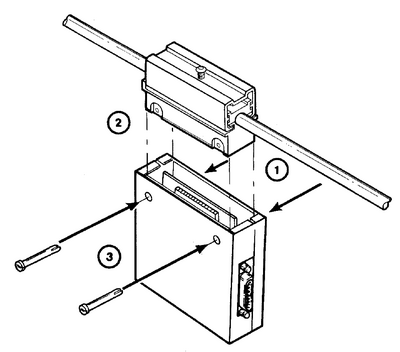DEC Ethernet Transceivers
Contents
- 1 DEC Ethernet Transceiver Models
- 2 Removable Tap Assembly Instructions
- 2.1 Tap Installation Tools
- 2.2 Tap Assembly
- 2.3 Preparing Tap Body
- 2.4 Positioning Coaxial Cable and Assembling Tap
- 2.5 Removing Tap Assembly Dust Cover
- 2.6 Drilling Through Coaxial Cable to Center Conductor
- 2.7 Inserting Probe Assembly into Tap/Cable Assembly
- 2.8 Connecting Tap/Cable Assembly to Transceiver
- 3 Homemade Tapping Tools
- 4 External links
DEC Ethernet Transceiver Models
H4000 Ethernet Transceiver (Thickwire)
Year of introduction: 1982
You cannot disable the Heartbeat feature of the standard H4000 Ethernet Transceiver, there is a special version (H4000-BA) without Heartbeat available in case you need that.
H4000 with Inclusive Tap
The H4000 Ethernet Transceiver with Inclusive Tap was the very first Ethernet Transceiver from DEC.
It has got two drawbacks:
- If the tap pin gets damaged, the whole unit is inoperable and cannot be repaired.
- It is very inconvenient to mount the unit to a Thickwire segment difficult to access, e.g. located in a ceiling plenum.
H4000 with Removable Tap
The H4000 Ethernet Transceiver with Removable Tap is an improved version of the model with a fixed tap.
- You can tap the cable using the removable tapping unit (which is much smaller and lighter than the complete unit) and attach the rest of the unit when the tapping is done.
- If the tap gets damaged, you can use a replacement one.
H4005 Ethernet Transceiver (Thickwire)
Year of introduction: 1988?
DESTA Thinwire Ethernet Station Adapter
Year of introduction: 1986
Early DESTA
The early DESTA (REV A) is a H4005 with a modified top assembly carrying a female BNC socket.
You can replace the BNC top assembly with that of an H4005 and thus use the early DESTA with Thickwire Ethernet.
On the other hand you can use the top assembly of an early DESTA to use an H4005 for Thinwire Ethernet.
Late DESTA
The late DESTA (REV B) is housed in a slightly smaller box and the BNC socket is fixed.
H3350 Twisted Pair Transceiver
Year of introduction: ?
<Picture of an H3350 Twisted Pair Transceiver>
DECXM Thinwire Transceiver
Year of introduction: ?
<Picture of a DECXM Thinwire Transceiver>
DETPM 10BaseT Transceiver
Year of introduction: ?
<Picture of a DETPM 10BaseT Transceiver>
Removable Tap Assembly Instructions
from: EK-H4005-IN-002 H4005 DIGITAL Ethernet Transceiver With Removable Tap Assembly Installation Card
Tap Installation Tools
Not included in tools set; typically good for 10-15 installations
The size of the Allen wrench is 3 mm resp. 1/8 inch.
Tap Assembly
Preparing Tap Body
Install braid terminators into tap body.
Positioning Coaxial Cable and Assembling Tap
Steps:
- Position tap body on black band that is on coaxial cable.
- Slide clamp assembly onto tap body.
- Install clamp screw and tighten with hex wrench.
Removing Tap Assembly Dust Cover
Pull dust cover off tap assembly.
Caution:
Pins inside the tap body are easily bent.
Drilling Through Coaxial Cable to Center Conductor
Steps:
- Position tap assembly for drilling.
- Using drill end of installation tool, insert tool into probe hole in tap assembly and rotate tool clockwise, drilling through cable to center conductor.
Note:
The drill must bottom on the tap body.
Inserting Probe Assembly into Tap/Cable Assembly
Steps:
- Remove any shield particles from hole in cable.
- Using wrench end of installation tool, thread probe assembly into tap assembly until probe assembly bottoms.
Connecting Tap/Cable Assembly to Transceiver
Steps:
- Remove push-pins from turret.
- Align tap braid and probe posts with the contacts on the transceiver, and insert tap/cable assembly into turret on transceiver carefully.
- Install two push-pins (P/N 74-32789-01) into turret and through tap until they bottom on the turret.
Note
The transceiver may be rotated so that the transceiver cable can be connected at the opposite end.
Homemade Tapping Tools
Buy:
- Allen wrench: 3mm / 1/8"
- HSS drill 3mm / 1/8"
- Bolt UNF 7/16 20TPI, any length, but full thread
- Tubular box spanner 16mm / 5/8" across flats
Make:
- Turn/file down outer diameter of tubular box spanner to 20.5mm / 13/16" maximum for about 15mm / 5/8" at hex end. There is not much wall thickness remaining!
- Shorten bolt to thread length 9.5mm / 3/8"
- Turn/file down bolt end to core diameter of thread for about 2mm / 3/32"
- Turn/file bolt end flat
- Drill centered hole through bolt: 3mm / 1/8"
Usage instructions:
- Follow DEC instructions except for "Drilling Through Coaxial Cable to Center Conductor".
- Screw in homemade centering bolt until seated.
- Drill carefully by hand through centering bolt with a sharp 3mm / 1/8" drill until center conductor is exposed, but not damaged!
- Unscrew homemade centering bolt.
- Follow rest of DEC instructions.
External links
- Early DEC Ethernet transceiver - at the CHM, includes image
- H4000 Ethernet Transceiver