Difference between revisions of "86-DOS"
From Computer History Wiki
(New page: 86-DOS was the CP/M work alike that was being written by Tim Patterson. There is a great information site http://www.86dos.org/index.htm {{stub}} Category:Operating Systems) |
(added some vital info.) |
||
| Line 1: | Line 1: | ||
| + | {{Infobox OS | ||
| + | | image = 86-dos.png | ||
| + | | caption = Booting up the 86-DOS system | ||
| + | | name = 86-DOS | ||
| + | | creator = Seattle Computer Products | ||
| + | | current version = 1.0 (1981) | ||
| + | | year introduced = 1981 | ||
| + | | type = Singletasking, Singleuser | ||
| + | | architecture = [[IBM PC]] | ||
| + | }} | ||
| + | |||
86-DOS was the CP/M work alike that was being written by Tim Patterson. | 86-DOS was the CP/M work alike that was being written by Tim Patterson. | ||
There is a great information site http://www.86dos.org/index.htm | There is a great information site http://www.86dos.org/index.htm | ||
| + | == How do I get this to run == | ||
| + | |||
| + | There is a download like available to a [[SIMH]] image of the boot disk [http://www.schorn.ch/cpm/zip/86dos.zip here] Simple download the zip file & extract it, then use a version of SIMH 3.0 or higher's Altair Z80 emulator to bootstrap it. Although the name may seem misleading, the Altair z80 simulates a development enviroment that allows for an 8086 coprocessor to execute the 86-DOS Operating System. | ||
{{stub}} | {{stub}} | ||
[[Category:Operating Systems]] | [[Category:Operating Systems]] | ||
Revision as of 01:28, 13 July 2009
| 86-DOS | |
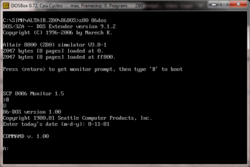 Booting up the 86-DOS system | |
| Type: | Singletasking, Singleuser |
|---|---|
| Creator: | Seattle Computer Products |
| Architecture: | IBM PC |
| This Version: | 1.0 (1981) |
| Date Released: | 1981 |
86-DOS was the CP/M work alike that was being written by Tim Patterson.
There is a great information site http://www.86dos.org/index.htm
How do I get this to run
There is a download like available to a SIMH image of the boot disk here Simple download the zip file & extract it, then use a version of SIMH 3.0 or higher's Altair Z80 emulator to bootstrap it. Although the name may seem misleading, the Altair z80 simulates a development enviroment that allows for an 8086 coprocessor to execute the 86-DOS Operating System.