Difference between revisions of "QuickC for Windows"
m (avoid redir) |
m (capitalize DOS & whitespace) |
||
| (One intermediate revision by one other user not shown) | |||
| Line 10: | Line 10: | ||
}} | }} | ||
| − | QuickC for Windows was a [[C (language)|C]] compiler hosted in [[Microsoft Windows 3.0]]. | + | QuickC for Windows was a [[C (language)|C]] [[compiler]] hosted in [[Microsoft Windows 3.0]]. This was the cheapest way of writing [[protected mode]] [[program]]s, as this retailed for $149, along with the $150 cost of Windows 3.0. DOS Extenders of the time with compilers cost several thousand dollars. Not only was this a super cheap solution, but the superior winhelp help engine made programming easier. |
| − | The interface from QuickC for windows eventually found its way into the Visual C++, as both share many common elements. What had started as an entry level compiler, was to give rise to the next generation tools. | + | The [[interface]] from QuickC for windows eventually found its way into the Visual C++, as both share many common elements. What had started as an entry level compiler, was to give rise to the next generation tools. |
| − | You could target both MS-DOS & Windows 3.0 with this compiler, although the MS-DOS programs were restricted to real mode only. | + | You could target both MS-DOS & Windows 3.0 with this compiler, although the MS-DOS programs were restricted to real mode only. There was no DOS extender support. However with the [[QuickWin]] [[library]], it was desirable to port simple command line/text programs to Windows in order to use the additional memory. |
| − | The few restrictions is that you cannot create static libraries. | + | The few restrictions is that you cannot create static libraries. There is support for creating Windows DLL's however you cannot call the QuickWin functions from those DLL's. The compiler is a DLL called from the interface, so you cannot invoke any of it from the command line. |
A good review is available in the [http://books.google.com/books?id=Bj4EAAAAMBAJ&lpg=PA4&pg=PA113#v=onepage&q&f=false InfoWorld Nov 18, 1991]. | A good review is available in the [http://books.google.com/books?id=Bj4EAAAAMBAJ&lpg=PA4&pg=PA113#v=onepage&q&f=false InfoWorld Nov 18, 1991]. | ||
| − | [[Category:C | + | {{semi-stub}} |
| − | + | ||
| + | [[Category: C Compilers]] | ||
Latest revision as of 15:34, 6 February 2024
| QuickC for Windows | |
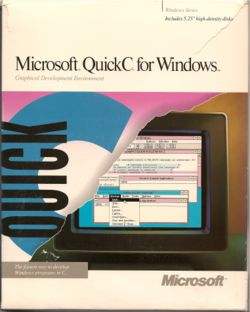 A retail copy of QuickC for Windows | |
| Type: | Compiler |
|---|---|
| Creator: | Microsoft |
| Date Released: | 1990 |
QuickC for Windows was a C compiler hosted in Microsoft Windows 3.0. This was the cheapest way of writing protected mode programs, as this retailed for $149, along with the $150 cost of Windows 3.0. DOS Extenders of the time with compilers cost several thousand dollars. Not only was this a super cheap solution, but the superior winhelp help engine made programming easier.
The interface from QuickC for windows eventually found its way into the Visual C++, as both share many common elements. What had started as an entry level compiler, was to give rise to the next generation tools.
You could target both MS-DOS & Windows 3.0 with this compiler, although the MS-DOS programs were restricted to real mode only. There was no DOS extender support. However with the QuickWin library, it was desirable to port simple command line/text programs to Windows in order to use the additional memory.
The few restrictions is that you cannot create static libraries. There is support for creating Windows DLL's however you cannot call the QuickWin functions from those DLL's. The compiler is a DLL called from the interface, so you cannot invoke any of it from the command line.
A good review is available in the InfoWorld Nov 18, 1991.