Difference between revisions of "86-DOS"
m (Update to direct link (following a 301)) |
|||
| Line 18: | Line 18: | ||
== How do I get this to run == | == How do I get this to run == | ||
| − | There is a download like available to a [[SIMH]] image of the boot disk [http:// | + | There is a download like available to a [[SIMH]] image of the boot disk [http://schorn.ch/cpm/zip/86dos.zip here] Simple download the zip file & extract it, then use a version of SIMH's 3.0 or higher Altair Z80 emulator to bootstrap it. Although the name may seem misleading, the Altair z80 simulates a development environment that allows for an 8086 coprocessor to execute the 86-DOS Operating System. |
{{stub}} | {{stub}} | ||
[[Category:Operating Systems]] | [[Category:Operating Systems]] | ||
Revision as of 15:03, 23 December 2015
| 86-DOS | |
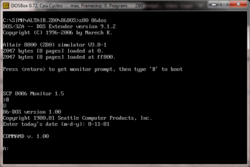 Booting up the 86-DOS system | |
| Type: | Singletasking, Singleuser |
|---|---|
| Creator: | Seattle Computer Products |
| Architecture: | IBM PC |
| This Version: | 1.0 (1981) |
| Date Released: | 1981 |
86-DOS was the CP/M work alike that was being written by Tim Patterson.
There is a great information site http://www.86dos.org/index.htm
One thing that is interesting about 86-DOS on the S-100 type machines, is that unlike the IBM PC The S-100's could access the full megabyte of ram. According to Tim Patterson this feature was used within Microsoft until the creation of 32bit tools to link the linker that Microsoft had built because it needed so much memory. Although I was always under the impression that Microsoft had their compilers ported to a VAX and cross compiled stuff from there as it was faster, and didn't have the same memory limits... but that's from some unbased rumor I heard so you know... grain of salt.
How do I get this to run
There is a download like available to a SIMH image of the boot disk here Simple download the zip file & extract it, then use a version of SIMH's 3.0 or higher Altair Z80 emulator to bootstrap it. Although the name may seem misleading, the Altair z80 simulates a development environment that allows for an 8086 coprocessor to execute the 86-DOS Operating System.