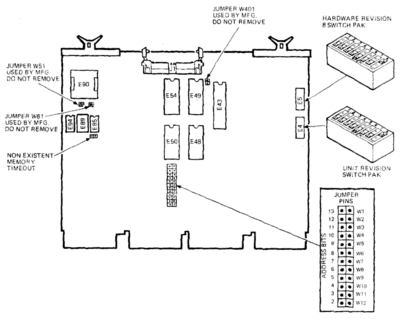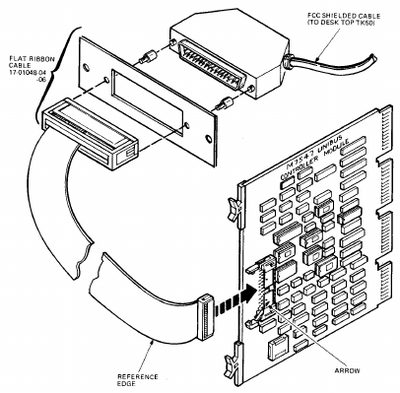Difference between revisions of "TUK50 Host Adapter Module"
(Added jumper descriptions & pictures) |
m (→External links: +EK-TUK50-OM-001 and EK-OTK50-UG-004; fmt; +links) |
||
| Line 1: | Line 1: | ||
[[Image:tuk50.jpg|thumb|200px|right|thumb|TUK50-AA board]] | [[Image:tuk50.jpg|thumb|200px|right|thumb|TUK50-AA board]] | ||
| − | The '''TUK50''' is a [[TK50]] [[TMSCP]] [[magnetic tape drive]] [[device controller]] for the [[UNIBUS]]. | + | The '''TUK50''' is a [[TK50]] [[Mass Storage Control Protocol|TMSCP]] [[magnetic tape drive]] [[device controller]] for the [[UNIBUS]]. It is a [[DEC card form factor|quad]] [[printed circuit board|board]], the '''M7547'''. |
| − | + | ==Installation== | |
| − | + | Quotation from the ''TK50 UNIBUS Subsystem Owners Manual'' (EK-TUK50-OM-001): | |
| − | This procedure describes how to prepare the M7547 controller module for installation in the computer. | + | This procedure describes how to prepare the M7547 controller module for installation in the computer. The controller module may be installed in any small peripheral controller ([[Small Peripheral Controller|SPC]]) slot of the computer [[backplane]]. |
| − | The controller module may be installed in any small peripheral controller ([[Small Peripheral Controller|SPC]]) slot of the computer backplane. | ||
| − | [[ | + | The controller responds to two [[address]]es as a slave device on the UNIBUS. These addresses are the addresses of the initialize poll [[register]] and the starting address register. The installer may change these addresses by changing the address [[jumper]]s on the board (Figure 1-5). The base address is the address of the initialize poll (IP) register and the base address plus 2 is the address of the status address (SA) register. Example: If the base address or IP register is located at 17774500 (base 8), the SA register is then located at 1774502 (base 8). |
| − | + | Additional devices are assigned [[floating device address space|floating addresses]]. | |
| − | + | ||
| − | + | [[Image:TUK50_M7547_Jumpers.png|thumb|400px|left|thumb|TUK50 M7547 Jumpers]] | |
| − | |||
| − | Additional devices are assigned floating addresses. | ||
| − | |||
The controller module has the following jumpers and switches: | The controller module has the following jumpers and switches: | ||
| Line 24: | Line 20: | ||
* Jumper W201 -- Nonexistent memory timeout extend -- With jumper removed, nonexistent memory timeout is extended from 28 nanoseconds to 37 microseconds. Factory setting is installed. | * Jumper W201 -- Nonexistent memory timeout extend -- With jumper removed, nonexistent memory timeout is extended from 28 nanoseconds to 37 microseconds. Factory setting is installed. | ||
* Hardware revision switchpack -- An 8-switch switchpack used to set the hardware revision level of the module. If a switch is pressed on the open side, the switch is off or 0. If the switch is pressed on the opposite side, the switch is on or 1. | * Hardware revision switchpack -- An 8-switch switchpack used to set the hardware revision level of the module. If a switch is pressed on the open side, the switch is off or 0. If the switch is pressed on the opposite side, the switch is on or 1. | ||
| − | * Unit number switchpack -- An 8-switch switchpack used to set the TMSCP unit number of the subsystem. If a switch is pressed on the open side, the switch is off or 0. If the switch is pressed on the opposite side, the switch is on or 1. | + | * Unit number [[Dual Inline Package|DIP]] switchpack -- An 8-switch switchpack used to set the TMSCP unit number of the subsystem. If a switch is pressed on the open side, the switch is off or 0. If the switch is pressed on the opposite side, the switch is on or 1. |
| + | |||
| + | [[Image:TUK50_M547_UNIBUS_Controller_Module_and_Cable.png|thumb|400px|left|thumb|TUK50 module and cable]] | ||
| + | |||
| + | ==External links== | ||
| − | [ | + | * [https://www.vaxarchive.org/manuals/tuk50ref.zip TK50 Unibus Subsystem Owner's Manual EK-TUK50-OM-001 and TK50 Tape Drive Subsystem Users Guide EK-OTK50-UG-004] - ZIP archive of TIF page images; mostly about the TK50, but some coverage of the TUK50 |
[[Category: UNIBUS Storage Controllers]] | [[Category: UNIBUS Storage Controllers]] | ||
Revision as of 00:35, 19 September 2022
The TUK50 is a TK50 TMSCP magnetic tape drive device controller for the UNIBUS. It is a quad board, the M7547.
Installation
Quotation from the TK50 UNIBUS Subsystem Owners Manual (EK-TUK50-OM-001):
This procedure describes how to prepare the M7547 controller module for installation in the computer. The controller module may be installed in any small peripheral controller (SPC) slot of the computer backplane.
The controller responds to two addresses as a slave device on the UNIBUS. These addresses are the addresses of the initialize poll register and the starting address register. The installer may change these addresses by changing the address jumpers on the board (Figure 1-5). The base address is the address of the initialize poll (IP) register and the base address plus 2 is the address of the status address (SA) register. Example: If the base address or IP register is located at 17774500 (base 8), the SA register is then located at 1774502 (base 8).
Additional devices are assigned floating addresses.
The controller module has the following jumpers and switches:
- Jumper W51, W61, W401 -- Used by manufacturing -- Do not remove.
- Jumpers W1 through W12 -- Address jumpers -- Used to set starting address. The first UNIBUS base address is fixed at 774500 (octal).
- Jumper W201 -- Nonexistent memory timeout extend -- With jumper removed, nonexistent memory timeout is extended from 28 nanoseconds to 37 microseconds. Factory setting is installed.
- Hardware revision switchpack -- An 8-switch switchpack used to set the hardware revision level of the module. If a switch is pressed on the open side, the switch is off or 0. If the switch is pressed on the opposite side, the switch is on or 1.
- Unit number DIP switchpack -- An 8-switch switchpack used to set the TMSCP unit number of the subsystem. If a switch is pressed on the open side, the switch is off or 0. If the switch is pressed on the opposite side, the switch is on or 1.
External links
- TK50 Unibus Subsystem Owner's Manual EK-TUK50-OM-001 and TK50 Tape Drive Subsystem Users Guide EK-OTK50-UG-004 - ZIP archive of TIF page images; mostly about the TK50, but some coverage of the TUK50