Difference between revisions of "DEMOS"
m (+links) |
(standardize name to avoid redirect) |
||
| Line 10: | Line 10: | ||
}} | }} | ||
| − | DEMOS / Демос was a Soviet version of [[Unix]] that included portions of AT&T Unix, portions from [[BSD]], and some parts translated into Russian, and other utilities written in Russian. I think the PDP-11 version 2 of DEMOS was based on [[ | + | DEMOS / Демос was a Soviet version of [[Unix]] that included portions of AT&T Unix, portions from [[BSD]], and some parts translated into Russian, and other utilities written in Russian. I think the PDP-11 version 2 of DEMOS was based on [[2.9BSD|2.9 BSD]]. |
There was also a 32bit version to the [[VAX]] clone, the [[CM 1700]] although I can't find any solid information other than it was based on [[4.2 BSD]]. | There was also a 32bit version to the [[VAX]] clone, the [[CM 1700]] although I can't find any solid information other than it was based on [[4.2 BSD]]. | ||
Revision as of 20:52, 3 February 2024
| DEMOS / Демос | |
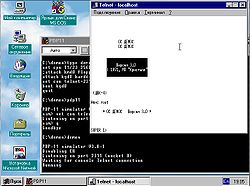 Logging into a DEMOS 3.0 unix system | |
| Type: | Multitasking, multiuser |
|---|---|
| Creator: | Kurchatov Institute of Atomic Energy parts from AT&T/Western Electric & CSRG |
| Architecture: | PDP-11, CM 1700, 68020, XT Clones. |
| This Version: | 3.0 |
| Date Released: | 1983? |
DEMOS / Демос was a Soviet version of Unix that included portions of AT&T Unix, portions from BSD, and some parts translated into Russian, and other utilities written in Russian. I think the PDP-11 version 2 of DEMOS was based on 2.9 BSD.
There was also a 32bit version to the VAX clone, the CM 1700 although I can't find any solid information other than it was based on 4.2 BSD.
In the book The Cuckoo's Egg, it's mentioned that the Russians already had the source to 4.2 BSD. On some mechanical translations it does appear that the KGB had nothing to do with providing the BSD to the DEMOS team.
Getting it to run
Right now the easiest way is to simply download the archive from Serge Vakulenko's site. Just unzip & run. Binaries are included for Linux / Windows. You'll want some kind of terminal capable of ASCII / Cyrillic / KOI8-R.
| v • d • e UNIX Versions, Vendors and Related |
|---|
| Research Unix PDP-7 UNIX • V1 • V2 • V3 • V4 • V5 • V6 • V7 • V8 • V9 • V10 • LSX • MINI-UNIX • Unix/32V
AT&T - CB-UNIX • PWB/UNIX • USG UNIX • System III • System IV • System V BSD - 2.9 BSD • 2.10 BSD • 2.11 BSD • 3BSD • 4BSD • 4.1 BSD • 4.2 BSD • 4.3 BSD • 4.4 BSD BSD Descendants 386BSD • NetBSD • FreeBSD • OpenBSD • NeXTSTEP • Darwin |
| Other - xv6 • AMIX • SunOS • Solaris • ULTRIX • A/UX • XENIX • AIX • Dell UNIX |