A/UX
| A/UX | |
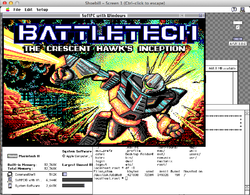 A/UX 3.0.0 desktop | |
| Type: | Multitasking, multiuser |
|---|---|
| Creator: | Apple/UniSoft |
| Architecture: | Macintosh |
| This Version: | 3.11 |
| Date Released: | 1988 |
After Steve Jobs left Apple, they scrambled to put together a system that could compete with NeXT. Hearing that NeXT was going to enter the Unix workstation market, Apple commissioned UniSoft to help port SYSVr2 to its Macintosh II lineup.
Contents
Significant Versions
0.7
This version is more infamous because it included the source code to the kernel, which can be built with a little bit of work. There is no real Toolbox in this version, but rather a bare minimal SYSV port. This version uses a SYSV filesystem, while later versions of A/UX used 4.2BSD's FFS.
1.1.1
This is a super barebones version, the toolbox is barely able to run the terminal application and some simple desktop widgets.
2.0
Version 2.0 is more polished, and able to run a finder that is more parallel to System 6.
3.0
This is the best version to get ahold of. 3.0 emulates a System 7.0.1 environment.
3.1.1
This version was the final released version, in 1995
4.0
This version was announced, and abandoned in 1996
How do I get this to run?!
Physical Hardware
You will need an actual Macintosh that is supported. The best machines are the Quadra series. Note, not all Quadras will run A/UX.
The supported Macintosh Machines:
- for A/UX 1.0 ~ A/UX 2.0 (68020 w/PMMU, 68030)
- Macintosh II, Rev B, with a 68851 PMMU
- Macintosh SE/30
- Macintosh IIx, IIcx, IIsi, IIci, IIfx
- A/UX 3.0 ~ A/UX 3.1.1 (68040)
- Centris 610, Centris 650
- Quadra 605, 610, 650, 700, 800, 900, 950.
- Apple Workgroup Server 60, 80, 95
The Macintosh environment from 3.0.1 did not run on Shoebill at one point; now it does.
However the Unix side of 3.0.0 and 3.0.1 (below) does work. You can create a hybrid setup by replacing the /mac directory on 3.0.1 media with the /mac directory of 3.0.0 install media.
Emulation
There is now 2 emulators capable of running A/UX, Shoebill and Qemu.
Shoebill
Shoebill emulator can run A/UX 1.1.1, 2.0 & 3.0.0 (*NOTE that version 3.0.0 seems to work the best). The latest version includes SDL support which can run on *NIX'es and Windows.
Qemu
The latest qemu-system-m68k includes a Quadra 800 machine profile which can run 3.0.1 and above.
You can build it from the current dev branch, full instructions are here.
git clone -b q800.upstream https://www.gitlab.com/mcayland/qemu q800-upstream cd q800-upstream ./configure --target-list=m68k-softmmu --enable-gtk --enable-sdl make
With Qemu in hand, you'll need to configure it for install with the BootFloppy, ISO and a pre-partitioned disk image. General instructions are from here.
(as of now the SCSI disk won't respond with Apple codes so the disk tool won't work).
qemu-img.exe create -f raw AUX301.img 2G qemu-img.exe create -f raw pram.img 256
The command line to install is like this:
qemu-system-m68k.exe ^ -L pc-bios ^ -m 32 ^ -M q800 ^ -display sdl ^ -serial stdio ^ -bios Quadra800.rom ^ -g 800x600x8 ^ -net nic,model=dp83932 -net user ^ -drive file=pram-i1.img,format=raw,if=mtd ^ -device scsi-hd,scsi-id=0,drive=fd0,vendor="SEAGATE",product="ST225N",ver="1.0" ^ -drive file=AUXBootfloppy.img,media=disk,format=raw,if=none,id=fd0 ^ -device scsi-hd,scsi-id=1,drive=hd0,vendor="SEAGATE",product="ST225N",ver="1.0" ^ -drive file=AUX301.img,media=disk,format=raw,if=none,id=hd0 ^ -device scsi-cd,scsi-id=3,drive=cd0,vendor="MATSHITA",product="CD-ROM CR-8005",ver="1.0k" ^ -drive file=AUX301.iso,format=raw,media=cdrom,if=none,id=cd0
What Runs?
Some early GNU stuff will compile, however keep in mind that during the lifespan of A/UX GNU started up the Apple protest over the 'look and feel' lawsuit.
External links
- A/UX Server Penelope - General information
- A/UX (Apple UNIX for 68k) version 3.0.1 + 3.1 update - More sources for the emulator and OS
- A/UX archives - Posts on various topics
Documentation
- Semi-official FAQ list for A/UX
- Apple A/UX FAQ List (1/4) - A/UX Faq: THE place to start
- Apple A/UX FAQ List (2/4)
- Apple A/UX FAQ List (3/4)
- Apple A/UX FAQ List (4/4)
UNIX Timeline
| v • d • e UNIX Versions, Vendors and Related |
|---|
| Research Unix PDP-7 UNIX • V1 • V2 • V3 • V4 • V5 • V6 • V7 • V8 • V9 • V10 • LSX • MINI-UNIX • Unix/32V
AT&T - CB-UNIX • PWB/UNIX • USG UNIX • System III • System IV • System V BSD - 2.9 BSD • 2.10 BSD • 2.11 BSD • 3BSD • 4BSD • 4.1 BSD • 4.2 BSD • 4.3 BSD • 4.4 BSD BSD Descendants 386BSD • NetBSD • FreeBSD • OpenBSD • NeXTSTEP • Darwin |
| Other - xv6 • AMIX • SunOS • Solaris • ULTRIX • A/UX • XENIX • AIX • Dell UNIX |



