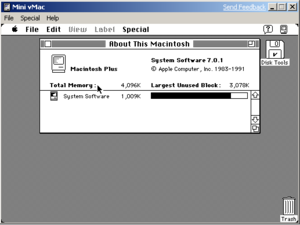Difference between revisions of "Mini vMac"
m (added a picture) |
(changes & whatnot.) |
||
| Line 1: | Line 1: | ||
[[Image:MinivMac.png|thumb|right|Mini vMac on Windows 7.]] | [[Image:MinivMac.png|thumb|right|Mini vMac on Windows 7.]] | ||
| − | The Mini vMac project continues from the vMac project. The goal was to emulate a [[Macintosh Plus]]. The project's home page is [http://minivmac.sourceforge.net/ here]. | + | The Mini vMac project continues from the vMac project. The goal was to emulate a [[Macintosh Plus]]. The project's home page is [http://minivmac.sourceforge.net/ here]. As the project continues, it now include [[Macintosh II]] emulation. |
| Line 14: | Line 14: | ||
== Running This == | == Running This == | ||
| + | === Mac Plus === | ||
| + | Simply put vMac is a quick & fast Mac Plus emulator. That being said, it will emulate a 68000 cpu with 4 (yes, FOUR) megabytes of ram. Now you will need a ROM from a plus Macintosh in order to run this. | ||
| + | Assuming you have your rom in a file called [http://www.math.harvard.edu/~knill/various/continuum/vMac.ROM vMac.rom] you are almost ready to go! Now you need a copy of the operating system. Luckily Apple has made systems prior to 7.6 free, and you can download them below. | ||
| + | |||
| + | |||
| + | |||
| + | === Mac II === | ||
| + | [[Image:MinivMacII.jpg|thumb|right|Mini vMac MacII]] | ||
| + | |||
| + | This new version of [http://minivmac.sourceforge.net/alpha/index.html Mini vMac], will emulate a Mac II with 8MB of ram, and will require a rom file named [http://www.theoldcomputer.com/roms/getfile.php?file=Li9CSU9TLVN5c3RlbS1Cb290L0FwcGxlLyU1QkFQUExFJTVEJTIwTWFjJTIwSUl4LUlJY3gtU2UzMC56aXA= macII.rom]. I've found that System 7 works best, and is available below. | ||
| − | + | === Putting it all together === | |
| − | |||
| − | System 6 | + | You will need an operating system. For the Mac Plus, System 6 works great, 7 will run as well, but it's kind of memory intensive for a Mac Plus. For the Mac II you really have no choice but System 7 to run properly. |
| − | |||
| − | System | + | *[http://download.info.apple.com/Apple_Support_Area/Apple_Software_Updates/English-North_American/Macintosh/System/Older_System/System_6.0.x/ System 6] |
| − | http://download.info.apple.com/Apple_Support_Area/Apple_Software_Updates/English-North_American/Macintosh/System/Older_System/System_7.0.x/ | + | *[http://download.info.apple.com/Apple_Support_Area/Apple_Software_Updates/English-North_American/Macintosh/System/Older_System/System_7.0.x/ System 7] |
| − | Although for the first timer, I ‘d recommend | + | Although for the first timer, I ‘d recommend this [http://www.math.harvard.edu/~knill/various/continuum/System7.dsk System 7 disk]. |
| − | http://www.math.harvard.edu/~knill/various/continuum/System7.dsk | ||
Now I’d highly recommend a utility called HFVExplorer. This will let you create a ‘hardfile’ to simulate a hard disk, and allow you to move files you’ve downloaded into your hardfile. You can find a copy here: | Now I’d highly recommend a utility called HFVExplorer. This will let you create a ‘hardfile’ to simulate a hard disk, and allow you to move files you’ve downloaded into your hardfile. You can find a copy here: | ||
| Line 32: | Line 39: | ||
http://www.fenestrated.net/~macman/stuff/HFVExplorer/ | http://www.fenestrated.net/~macman/stuff/HFVExplorer/ | ||
| − | + | ||
Ok with mini vMac, your rom, a hard disk file & the system 7 boot disk you should have enough to have a booting instance. It should be about that simple. | Ok with mini vMac, your rom, a hard disk file & the system 7 boot disk you should have enough to have a booting instance. It should be about that simple. | ||
| − | |||
[[Category:Emulators]] | [[Category:Emulators]] | ||
Revision as of 01:48, 14 May 2010
The Mini vMac project continues from the vMac project. The goal was to emulate a Macintosh Plus. The project's home page is here. As the project continues, it now include Macintosh II emulation.
Platforms
- Mac OS X (Intel & PowerPC)
- Mac OS 9
- Mac OS 8
- Microsoft Windows
- Linux
Running This
Mac Plus
Simply put vMac is a quick & fast Mac Plus emulator. That being said, it will emulate a 68000 cpu with 4 (yes, FOUR) megabytes of ram. Now you will need a ROM from a plus Macintosh in order to run this. Assuming you have your rom in a file called vMac.rom you are almost ready to go! Now you need a copy of the operating system. Luckily Apple has made systems prior to 7.6 free, and you can download them below.
Mac II
This new version of Mini vMac, will emulate a Mac II with 8MB of ram, and will require a rom file named macII.rom. I've found that System 7 works best, and is available below.
Putting it all together
You will need an operating system. For the Mac Plus, System 6 works great, 7 will run as well, but it's kind of memory intensive for a Mac Plus. For the Mac II you really have no choice but System 7 to run properly.
Although for the first timer, I ‘d recommend this System 7 disk.
Now I’d highly recommend a utility called HFVExplorer. This will let you create a ‘hardfile’ to simulate a hard disk, and allow you to move files you’ve downloaded into your hardfile. You can find a copy here:
http://www.fenestrated.net/~macman/stuff/HFVExplorer/
Ok with mini vMac, your rom, a hard disk file & the system 7 boot disk you should have enough to have a booting instance. It should be about that simple.