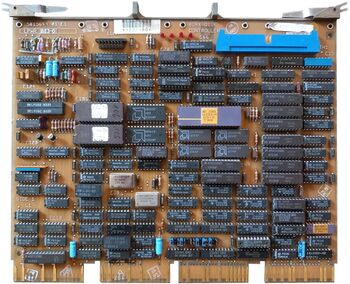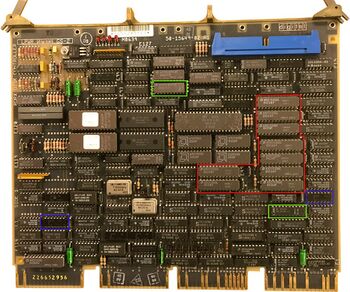RQDX1/RQDX2 MFM Disk & Floppy QBUS Controllers
The RQDX1/RQDX2 MFM Disk & Floppy QBUS Controllers connect the Series of MicroPDP-11 computers and the older models of the QBUS-based MicroVAX / VAXstation systems (MicroVAX I, VAXstation I, MicroVAX II, VAXstation II, VAXstation 3200) to the RX50 dual floppy drive and the RD51, RD52, and RD53 MFM hard disks.
Contents
Board layouts
The RQDX1 and RQDX2 MFM Disk & Floppy QBUS Controllers share the same basic layout of the M8639 Quad QBUS Module.
They are easily distinguishable nevertheless; the RQDX1 has got its status LEDs in the middle of the PCB, the RQDX2 LEDs are offset to the left when looking at the board with the contact fingers pointing to the bottom. Additionally, the RQDX1 has the PCB number 50-15649-01 (top left), whereas the RQDX2 has 50-15649-02 (top center).
The PROM chips in the red area contain the microcode for the DMA sequencer. They all have been updated between RQDX1 and RQDX2. The green marked PAL chips are one PAL16L8 which in the RQDX1 is marked 098J5 while the RQDX2 uses 207J5. The other is a PAL16R4 which on the RQDX1 is marked 074K3 while the RQDX2 uses a 115K3. Finally there are two 74F74 added to the RQDX2 compared to the RQDX1 board. These are the blue marked chips.
Version details
| Model | Module | Firmware | Size | ROM #1 | ROM #2 | Supported Devices | Remarks |
|---|---|---|---|---|---|---|---|
| RQDX1 | M8639-00 | 7.0 | 8K | 23-238E4-00 | 23-239E4-00 | RX50, RD51 | Incompatibilities with RX50 diskettes/drives transported from one machine to another |
| M8639-YA | 8.0 | 8K | 23-264E4-00 | 23-265E4-00 | Corrects the RX50 compatibility problem of V7.0 | ||
| 9.0 | 16K | 23-042E5-00 | 23-043E5-00 | RX50, RD51, RD52, External Drives |
32 bit support required for MicroVAX I. MicroPDP11/73 support Corrects the RX50 "Behind Track Zero" problem | ||
| 9.4E | 16K | 23-172E5-00 | 23-173E5-00 | Corrects several problems affecting MicroPDP 11/23 and MicroVAX I Systems | |||
| RQDX2 | M8639-YB | ||||||
| 10.0D | 16K | 23-178E5-00 | 23-179E5-00 | RX50, RD51, RD52, RD53, External Drives | MicroVAX II support. INCOMPATIBLE with the -00 and -YA (RQDX1) module | ||
| 10.0E | 16K | 23-188E5-00 | 23-189E5-00 | Fixes a problem with the revectoring algorithm which would cause the same block to come up repeatedly as bad. Fixes a number of minor bugs with RD53 drive. |
A DEC notice says that firmware version 9.4E is the only one that works with both the RQDX1 and the RQDX2.
As it turns out the RQDX2 firmware CAN be run at least on some RQDX1s. This has been indicated by old posts in various news groups. Mattis Lind can confirm this as well. He tried an RQDX2 10.0D firmware in the RQDX1 and it did not just start up correctly, but it was also able to read a disk that was formatted by the RQDX2 controller (which was the donator of the firmware). Copying files in RT-11 worked just fine. It is currently not known if works equally well with other operating systems like RSX-11, VMS, etc. But it probably worth a try?
Both the RQDX1 and RQDX2 have a Sector interleaving factor of 3:1; i.e. they are relatively slow.
In contrast to the usual value of 17 sectors per track for MFM disks in PCs, the RQDX1 and RQDX2 controllers use 18 sectors per track.
Modules placement
All RQDX1 versions must be placed in the QBUS backplane as the last module (except for the optional RQDX1-E Extender Module, that goes after the RQDX1), because they do not not propagate the BIAKI and BDMGI signals as required.
Upgrading to an RQDX3
Caution:
Whenever a computer is upgraded by adding an RQDX3 controller in place of an RQDX1/2, the disks (RD51/52/53) will have to be reformatted using the newest XXDP or MDM formatter. The disks are NOT forward compatible as they were when upgrading with the earlier RQDX1/2 controllers.
Adding external drives
If you want to connect external drives to an RQDX1 controller, you need the RQDX1-E Extender Module. For the RQDX2, use the successor model, the RQDXE Extender Module.
There is conflicting information as to whether the RQDXE can also be used for the RQDX1.
External drives are housed in so-called "Leprechaun" boxes, which were available in tabletop and rackmount versions.
Both the dual height modules RQDX1-E M7512 and RQDXE M7513 are to be installed in the QBUS backplane slot directly below the M8639 (RQDX1/2) module, in connectors A and B.
Formatting
To format MFM drives on the RQDX controller in a PDP-11, use XXDP programs:
- For the RQDX1 or RQDX2, use ZRQBC1.
- For the RQDX3, use ZRQCF0.
To format MFM drives on the RQDX controller in a MicroVAX, use:
- MicroVAX I: VAX Diagnostic Supervisor
- All other MicroVAX models: MicroVAX Diagnostic Monitor
Controller/Drive format compatibility
The different revs of the RQDXn (1 and 2) controller firmware are not backwards compatible. Once a Winchester disk (RD5n) is accessed with a RQDX1 containing ‘Rev 9.0' firmware it would no longer be possible to access it with a controller containing "Rev 8.0" firmware unless the Winchester disk was reformatted and the customer software restored. The inability to use older rev controllers is because the RCT tables are reorganized during the first power up by a controller containing the new firmware.
Note, the RX50's are always a compatible media between the different revs of controllers and it is recommended that you back up the entire RD5n Winchester before swapping an RQDXn.
Number of devices supported
- The RQDX1 controls a maximum of two fixed disk drives and an RX50.
- The RQDX2 controls a maximum of four fixed disk drives, or two fixed disk drives and an RX50.
CAUTION
Only one fixed disk drive can be installed in early BA23-A enclosures. (Power & Cooling restrictions)
Acknowledgements
Thanks to Mattis Lind for his research on the RQDXn controllers!