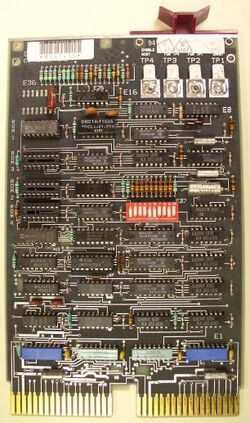Difference between revisions of "M9312 ROM"
(→PROM variants: rm dup info) |
m (→External links: +FMPS; better term link) |
||
| (8 intermediate revisions by the same user not shown) | |||
| Line 1: | Line 1: | ||
| − | The '''M9312 | + | [[Image:M9312.jpg|250px|thumb|right|M9312 card]] |
| + | |||
| + | The '''M9312 ROM''' card was a [[UNIBUS]] [[read-only memory|ROM]] card for the [[PDP-11]] series of computers. It contained 512 [[word]]s of ROM, all readable directly from the UNIBUS (i.e. not windowed). The M9312 also provided [[UNIBUS and QBUS termination|termination]] for the UNIBUS. | ||
It was a [[DEC card form factor|dual]] format card, intended for use in the [[DEC edge connector contact identification|two top (AB) sections]] of a [[Modified UNIBUS Device|MUD]] slot, or in a UNIBUS in/out slot. | It was a [[DEC card form factor|dual]] format card, intended for use in the [[DEC edge connector contact identification|two top (AB) sections]] of a [[Modified UNIBUS Device|MUD]] slot, or in a UNIBUS in/out slot. | ||
| − | The board occupied | + | The board occupied [[address]]es 773000-773776 (high ROM) and 765000-765776 (low ROM); a configuration jumper allowed the lower block to be disabled. |
==ROMs== | ==ROMs== | ||
| − | The contents of the standard PROMs from [[Digital Equipment Corporation|DEC]] provided a console | + | The contents of the standard PROMs from [[Digital Equipment Corporation|DEC]] provided a virtual [[front panel]] emulator over the console [[asynchronous serial line]], basic [[Central Processing Unit|CPU]] and [[main memory]] diagnostics, and the ability to [[bootstrap]] the machine from [[disk]], [[magnetic tape]], etc; a command to boot the machine could be given in the emulator, using a symbolic [[DEC bootstrap device codes|device code]]. However, the board could be used for any purpose. |
| − | The board used five 4-bit wide PROMs to hold the data; the DEC-supplied pre-programmed PROMs included the console emulator and diagnostics in one ROM, and the other four to hold the selected bootstraps (selected from a large set available from DEC, see below). | + | The board used five 4-bit wide PROMs to hold the data; the DEC-supplied pre-programmed PROMs included the console emulator and diagnostics in one ROM, and used the other four to hold the selected bootstraps (selected from a large set available from DEC, see below). |
The diagnostics include i) primary CPU tests, ii) secondary CPU tests, and a memory test. The primary tests are performed before entering the console emulator; if a failure is detected, the processor goes into an infinite loop at the failing test. The secondary tests and memory test are run when a boot command is given from the console emulator. | The diagnostics include i) primary CPU tests, ii) secondary CPU tests, and a memory test. The primary tests are performed before entering the console emulator; if a failure is detected, the processor goes into an infinite loop at the failing test. The secondary tests and memory test are run when a boot command is given from the console emulator. | ||
| Line 17: | Line 19: | ||
==Configuration== | ==Configuration== | ||
| − | The board was configured using both a single 10-switch [[Dual Inline Package|DIP]] switch, S1, and a number of | + | The board was configured using both a single 10-switch [[Dual Inline Package|DIP]] switch, S1, and a number of [[jumper]]s, together with they control the board's behaviour. |
===Switches=== | ===Switches=== | ||
| Line 23: | Line 25: | ||
Configuration switches control which address the CPU jumps to on power on. | Configuration switches control which address the CPU jumps to on power on. | ||
| − | A clever | + | A clever trick, controlled by one configuration switch, allowed the board to force the CPU to read its power-on [[Program Counter|PC]] and [[Processor Status Word|PS]] from the ROM, at a location set by other configuration switches, thereby allowing auto-boot on power-on. |
| − | If S1-2 is 'off', the system will power-up normally; if 'on', the CPU will obtain its new PC/PS pair from locations 173024 on the card, which contain a mixture of bits from the ROM (high bits) and the configuration switches (low bits), which can be used to force the CPU to start executing in the ROM on power-on. | + | If S1-2 is 'off', the system will power-up normally; if 'on', the CPU will obtain its new PC/PS pair from locations 173024 on the card, which contain a mixture of bits from the ROM (high bits) and the configuration switches (low bits), which can be used to force the CPU to start executing in the ROM on power-on. (This is done by asserting the appropriate high address lines on the UNIBUS for the first two bus cycles after power-up; a technique pioneered by the [[BM873 ROM]].) |
| − | Switches S1-3 through S1-10 contain bits 8 through 1 of the power-on PC (above). | + | If S1-1 is set to 'off' (open), the new PS and PC loaded on power-on will point to the high ROM; if 'on' (closed), it will be in the low ROM. Switches S1-3 through S1-10 contain bits 8 through 1 of the power-on PC (above). |
===Jumpers=== | ===Jumpers=== | ||
| Line 51: | Line 53: | ||
! ROM part # !! Device !! Controller | ! ROM part # !! Device !! Controller | ||
|- | |- | ||
| − | | 23-751A9 || [[RL01]] | + | | 23-751A9 || [[RL01/02 disk drive|RL01/RL02]] [[disk]] || [[RL11 disk controller|RL11]] |
|- | |- | ||
| − | | 23-752A9 || [[RK06 | + | | 23-752A9 || [[RK06/07 disk drive|RK06/RK07]] disk || [[RK611 disk controller|RK611]] |
|- | |- | ||
| − | | 23-753A9 || [[RX01]] floppy || [[RX11]] | + | | 23-753A9 || [[RX01/02 floppy drive|RX01]] [[floppy disk|floppy]] || [[RX11 floppy disk controller|RX11]] |
|- | |- | ||
| − | | 23-811A9 || [[RX02]] floppy || [[RX211]] | + | | 23-811A9 || [[RX01/02 floppy drive|RX02]] floppy || [[RX211 floppy disk controller|RX211]] |
|- | |- | ||
| − | | 23-755A9 || [[RP02]]/[[RP03]] disk || [[RP11]] | + | | 23-755A9 || [[RP02 disk drive|RP02]]/[[RP03 disk drive|RP03]] disk || [[RP11 disk controller|RP11]] |
|- | |- | ||
| − | | 23-755A9* || [[RP04]]/[[RP05]]/[[RP06]], [[RM02 | + | | 23-755A9* || [[RP04 disk drive|RP04]]/[[RP05 disk drive|RP05]]/[[RP05 disk drive|RP06]], [[RM02/03 disk drive|RM02/03]] disk || [[RH11 MASSBUS controller|RH11]], [[RH70 MASSBUS controller|RH70]] |
|- | |- | ||
| − | | 23-756A9 || [[RK03]]/[[RK05]] disk || [[RK11]] | + | | 23-756A9 || [[RK02/03 disk drive|RK02-RK03]]/[[RK05 disk drive|RK05]] disk || [[RK11 disk controller|RK11]] |
|- | |- | ||
| − | | 23-756A9* || [[TU55]]/[[TU56]] [[DECtape]] || [[TC11]] | + | | 23-756A9* || [[TU55 DECtape Transport|TU55]]/[[TU56 DECtape Transport|TU56]] [[DECtape]] || [[TC11 DECtape controller|TC11]] |
|- | |- | ||
| − | | 23-757A9 || [[TU16]]/[[TE16]] magtape || [[TM02]], [[TM03]] | + | | 23-757A9 || [[TU16 magtape drive|TU16]]/[[TU16 magtape drive|TE16]] [[magnetic tape|magtape]] || [[TM02 magtape controller|TM02]], [[TM03 magtape controller|TM03]] |
|- | |- | ||
| − | | 23-758A9 || [[TU10]]/[[TE10]]/[[TS03]] magtape || [[TM11]] | + | | 23-758A9 || [[TU10 magtape drive|TU10]]/[[TE10 magtape drive|TE10]]/[[TS03 magtape drive|TS03]] magtape || [[TM11 magtape controller|TM11]] |
|- | |- | ||
| − | | 23-759A9 || [[RS03]] | + | | 23-759A9 || [[RS03/04 disk drive|RS03/04]] [[fixed-head disk]] || [[RH11 MASSBUS controller|RH11]], [[RH70 MASSBUS controller|RH70]] |
|- | |- | ||
| − | | 23-760A9 || [[PC05]] high-speed reader || [[PC11]] | + | | 23-760A9 || [[PC04/PC05 High-Speed Paper-Tape Reader/Punch|PC05]] high-speed [[paper tape]] reader || [[PC11 High-Speed Paper-Tape Reader/Punch Control|PC11]] |
|- | |- | ||
| − | | 23-760A9* || console low-speed reader || [[DL11]] | + | | 23-760A9* || console low-speed reader || [[DL11 asynchronous serial line interface|DL11]] |
|- | |- | ||
| − | | 23-761A9 || [[TU60]] DECcassette || [[TA11]] | + | | 23-761A9 || [[TU60 DECasetteTape Transport|TU60]] DECcassette || [[TA11 Magnetic Tape Cassette controller|TA11]] |
|- | |- | ||
| − | | 23-762A9 || [[RS11]] fixed disk || [[RF11]] | + | | 23-762A9 || [[RS11 disk drive|RS11]] fixed-head disk || [[RF11 disk controller|RF11]] |
|- | |- | ||
| − | | 23-762A9* || [[RS64]] fixed disk || [[RC11]] | + | | 23-762A9* || [[RS64 disk drive|RS64]] fixed-head disk || [[RC11 disk controller|RC11]] |
|- | |- | ||
| − | | 23-763A9 || card reader || [[CR11]] | + | | 23-763A9 || [[CR11 Card Readers|CR11 Card Reader]] [[punched card]] reader || [[CR11 Controller|CR11]] |
|- | |- | ||
| 23-764A9 || [[TS04]], [[TU80]] magtape || [[TS11]], [[TU80K]] | | 23-764A9 || [[TS04]], [[TU80]] magtape || [[TS11]], [[TU80K]] | ||
|- | |- | ||
| − | | 23-765A9 || [[TU58]] | + | | 23-765A9 || [[TU58 DECtape II|TU58]] [[DECtape II]] || [[DL11 asynchronous serial line interface|DL11]] |
|} | |} | ||
| Line 96: | Line 98: | ||
==External links== | ==External links== | ||
| + | * [http://www.bitsavers.org/www.computer.museum.uq.edu.au/pdf/EK-M9312-TM-002%20M9312%20Bootstrap-Terminator%20Module%20Technical%20Manual.pdf M9312 bootstrap/terminator module technical manual] (EK-M9312-TM-002) | ||
| + | * [http://www.bitsavers.org/pdf/dec/unibus/MP00617_M9312.pdf M9312 Field Maintenance Print Set] (MP00617) | ||
* [http://www.ak6dn.com/PDP-11/M9312/ M9312 PROM Files] | * [http://www.ak6dn.com/PDP-11/M9312/ M9312 PROM Files] | ||
| − | + | [[Category: UNIBUS ROMs]] | |
| − | |||
| − | |||
Latest revision as of 11:42, 3 April 2022
The M9312 ROM card was a UNIBUS ROM card for the PDP-11 series of computers. It contained 512 words of ROM, all readable directly from the UNIBUS (i.e. not windowed). The M9312 also provided termination for the UNIBUS.
It was a dual format card, intended for use in the two top (AB) sections of a MUD slot, or in a UNIBUS in/out slot.
The board occupied addresses 773000-773776 (high ROM) and 765000-765776 (low ROM); a configuration jumper allowed the lower block to be disabled.
Contents
ROMs
The contents of the standard PROMs from DEC provided a virtual front panel emulator over the console asynchronous serial line, basic CPU and main memory diagnostics, and the ability to bootstrap the machine from disk, magnetic tape, etc; a command to boot the machine could be given in the emulator, using a symbolic device code. However, the board could be used for any purpose.
The board used five 4-bit wide PROMs to hold the data; the DEC-supplied pre-programmed PROMs included the console emulator and diagnostics in one ROM, and used the other four to hold the selected bootstraps (selected from a large set available from DEC, see below).
The diagnostics include i) primary CPU tests, ii) secondary CPU tests, and a memory test. The primary tests are performed before entering the console emulator; if a failure is detected, the processor goes into an infinite loop at the failing test. The secondary tests and memory test are run when a boot command is given from the console emulator.
There were two different emulator/diagnostic PROMs; one for the PDP-11/70 and PDP-11/60, which check the machine's cache, and one for all the other PDP-11 models.
Configuration
The board was configured using both a single 10-switch DIP switch, S1, and a number of jumpers, together with they control the board's behaviour.
Switches
Configuration switches control which address the CPU jumps to on power on.
A clever trick, controlled by one configuration switch, allowed the board to force the CPU to read its power-on PC and PS from the ROM, at a location set by other configuration switches, thereby allowing auto-boot on power-on.
If S1-2 is 'off', the system will power-up normally; if 'on', the CPU will obtain its new PC/PS pair from locations 173024 on the card, which contain a mixture of bits from the ROM (high bits) and the configuration switches (low bits), which can be used to force the CPU to start executing in the ROM on power-on. (This is done by asserting the appropriate high address lines on the UNIBUS for the first two bus cycles after power-up; a technique pioneered by the BM873 ROM.)
If S1-1 is set to 'off' (open), the new PS and PC loaded on power-on will point to the high ROM; if 'on' (closed), it will be in the low ROM. Switches S1-3 through S1-10 contain bits 8 through 1 of the power-on PC (above).
Jumpers
- W1-W5 - When inserted, termination is provided for the bus grant lines of the UNIBUS.
- W6 - In for machines with push-button boot capability
- W7 - Always in
- W8 - When inserted, the low bank of memory on the card (765000-765777) is disabled; when removed, it is enabled.
- W9-W10 - Out for use with a PDP-11/60; in for all others
- W11-W12 - In for use with a PDP-11/60; out for all others
Connector tabs
The board contains four connector tabs, which may be used with a pair of external switches, to control the board's behaviour.
Two, TP2 and TP3, are ground returns (for TP1 and TP4, respectively). TP1, when momemtarily grounded, forces the machine to execute a power-fail/restart sequence (by asserting UNIBUS line ACLO). TP4, when grounded, forces the machine to execute the on-board ROM on power on, no matter what the position of S1-2 (above).
PROM variants
The following table lists the DEC standard PROMs by part number, and the devices they support. When a particular PROM suppports more than one type of device, the second device type is indicated with a '*' after the part number.
| ROM part # | Device | Controller |
|---|---|---|
| 23-751A9 | RL01/RL02 disk | RL11 |
| 23-752A9 | RK06/RK07 disk | RK611 |
| 23-753A9 | RX01 floppy | RX11 |
| 23-811A9 | RX02 floppy | RX211 |
| 23-755A9 | RP02/RP03 disk | RP11 |
| 23-755A9* | RP04/RP05/RP06, RM02/03 disk | RH11, RH70 |
| 23-756A9 | RK02-RK03/RK05 disk | RK11 |
| 23-756A9* | TU55/TU56 DECtape | TC11 |
| 23-757A9 | TU16/TE16 magtape | TM02, TM03 |
| 23-758A9 | TU10/TE10/TS03 magtape | TM11 |
| 23-759A9 | RS03/04 fixed-head disk | RH11, RH70 |
| 23-760A9 | PC05 high-speed paper tape reader | PC11 |
| 23-760A9* | console low-speed reader | DL11 |
| 23-761A9 | TU60 DECcassette | TA11 |
| 23-762A9 | RS11 fixed-head disk | RF11 |
| 23-762A9* | RS64 fixed-head disk | RC11 |
| 23-763A9 | CR11 Card Reader punched card reader | CR11 |
| 23-764A9 | TS04, TU80 magtape | TS11, TU80K |
| 23-765A9 | TU58 DECtape II | DL11 |
See also
External links
- M9312 bootstrap/terminator module technical manual (EK-M9312-TM-002)
- M9312 Field Maintenance Print Set (MP00617)
- M9312 PROM Files